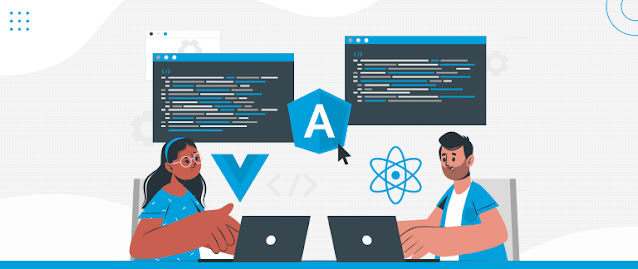Did you know that even a 5-second delay in the loading speed of your website can result in an increased probability of its bounce rate by up to 90%?
The loading speed is crucial for a website as it determines visitor engagement, affects the bounce rate of your site, and ultimately improves user experience (UX). The best part is that it also helps you upgrade your website’s ranking on the Search Engine Result Pages (SERPs).
Your website’s loading speed depends on numerous factors. Some of them include the number of images, videos, and other media files, your website’s coding & server-side scripts, and themes or plugins installed on your site. It’s important to first analyze your website’s current speed before making any changes. You can utilize Pingdom Website Speed Test or Google Page Insights for this role as they are beginner-friendly options.
4 Awesome Tips to Boost Your Website’s Loading Speed
As you have gone through the required tools to check your website’s current speed, it’s time to speed up the same. Here are some outstanding tips that will do the work for you:
Opting for a performance-optimized hosting solution
Hosting provider plays a significant role in your website's management and performance. One of the biggest mistakes you can commit as a website owner is settling for mediocre hosting.
Although prima facie, it might seem to be a cheaper option, it will lead to poor performance of your website and negatively impact your traffic which will ultimately result in losses in the long run. That’s why you must rely on performance-focused hosting solutions as they offer speed-optimized platforms. It’s better to go for providers that don’t offer shared hosting as they offer improved speed.
It’s all about Image Optimization
Images add up to your website’s appearance make your content look interesting, and improve its quality. However, adding too many large images on your website will only delay the loading time.
Thus, it becomes necessary to compress & optimize images and videos on your website to boost its loading speed. You can change their file formats, enable lazy loading, and compress images to improve your site’s speed. WPSmush is an efficacious plugin that serves this purpose. All you need to do is install this plugin and it will automatically resize and compress files without compromising their quality.
Switch to Browser Caching
Browser caching is a useful technique that effectively improves your website’s loading speed.
It permits the browser to keep a variety of information ready such as stylesheets, images, and JavaScript files, to restrict the need to reload the entire page every time a user revisits it. You can utilize WP Rocket for browser caching as it facilitates page caching and cache pre-loading to optimize the speed of your pages, and promotes super-fast loading speed.
Make use of CDN
CDN or Content Delivery Network refers to a series of servers that can help you improve your site’s speed. It hosts and delivers copies of your site's static content from servers located across the globe and provides top speed for your website. A CDN is not a replacement for your host, instead, it works together with your host to offer optimum speed to your website. It reduces network latency and produces lower TTFBs.
We hope this extensive guide briefed you with some amazing tips to boost your website’s loading speed. Boosting your site’s loading speed not only improves user experience but also assures more traffic to your website as it drastically improves your site’s ranking on the SERP.
Still, facing issues with your website’s speed?
It’s better to opt for apt website development services in that case. Tech9logy Creators is a well-reputed Web Development Company in India with over 9 years of expertise. We have a dedicated team of professionals who prefer the latest technologies and are always ready to help you out. For more information, contact us today!